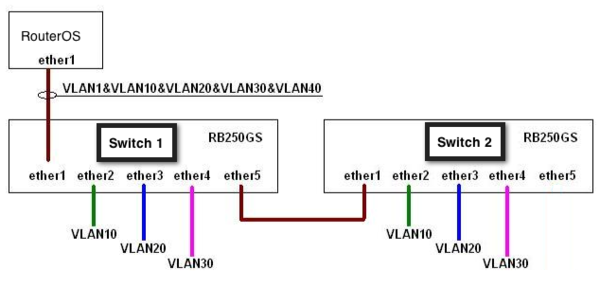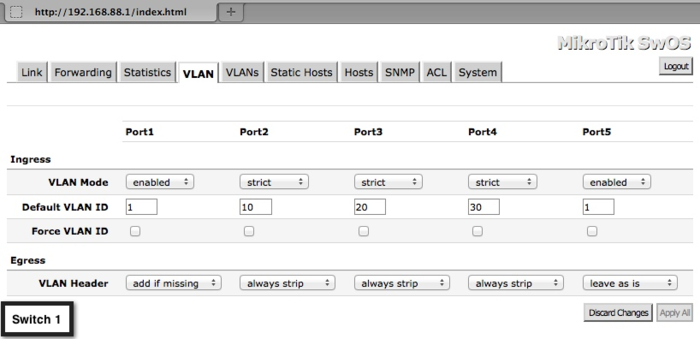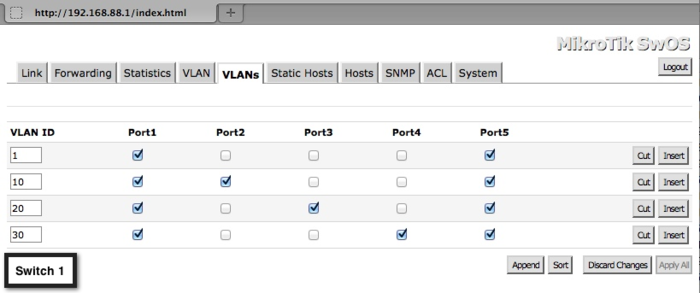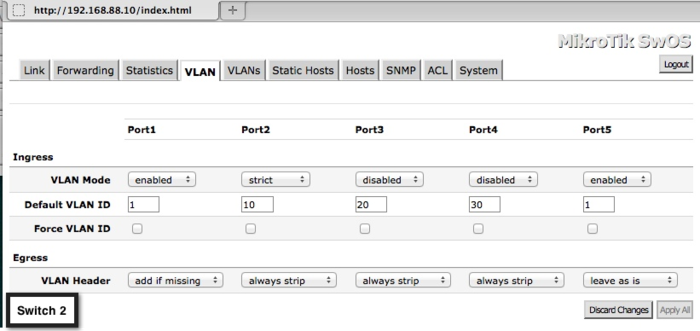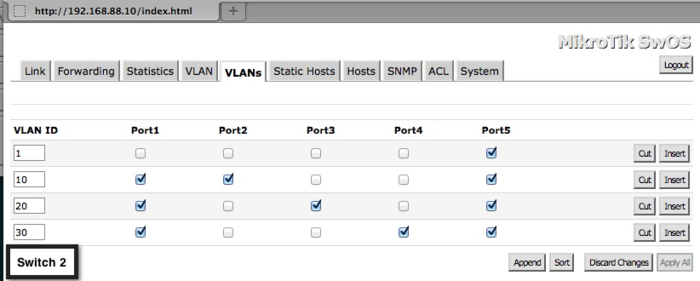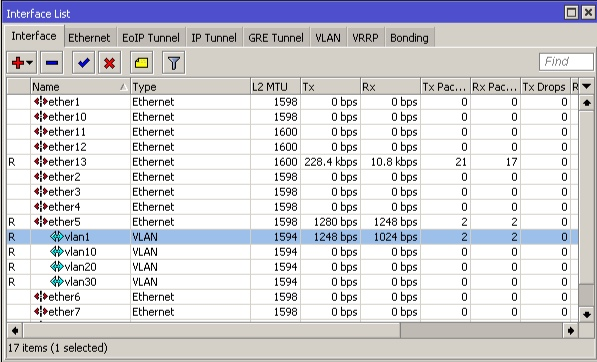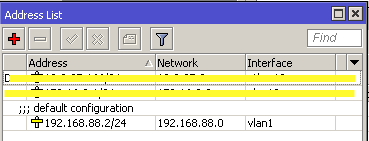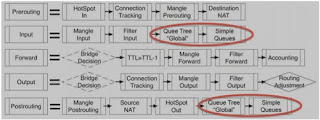Compact Export
Ever exported a config from RouterOS and saw tons of lines of garbage you didn't need or sometimes even recognize? If so, you will love this!
Starting from v5.12 compact export was added. It allows to export only part of configuration that is not default RouterOS config.
[admin@SXT-ST] /routing ospf> export compact
# jan/02/1970 20:16:32 by RouterOS 5.12
# software id = JRB7-9UGC
#
/routing ospf instance
set [ find default=yes ] redistribute-connected=as-type-1
/routing ospf interface
add disabled=yes interface=wlan1 network-type=point-to-point
/routing ospf network
add area=backbone network=10.255.255.36/32
add area=backbone disabled=yes network=10.5.101.0/24
add area=backbone network=10.10.10.0/24
[admin@SXT-ST] /routing ospf>
Compact export introduces another feature that indicates which part of config is default on RouterOS and cannot be deleted. As in example below '*' indicates that this OSPF instance is part of default configuration.
[admin@SXT-ST] /routing ospf instance> print
Flags: X - disabled, * - default
0 * name="default" router-id=0.0.0.0 distribute-default=never
redistribute-connected=as-type-1 redistribute-static=no
redistribute-rip=no redistribute-bgp=no redistribute-other-ospf=no
metric-default=1 metric-connected=20 metric-static=20 metric-rip=20
metric-bgp=auto metric-other-ospf=auto in-filter=ospf-in
out-filter=ospf-out